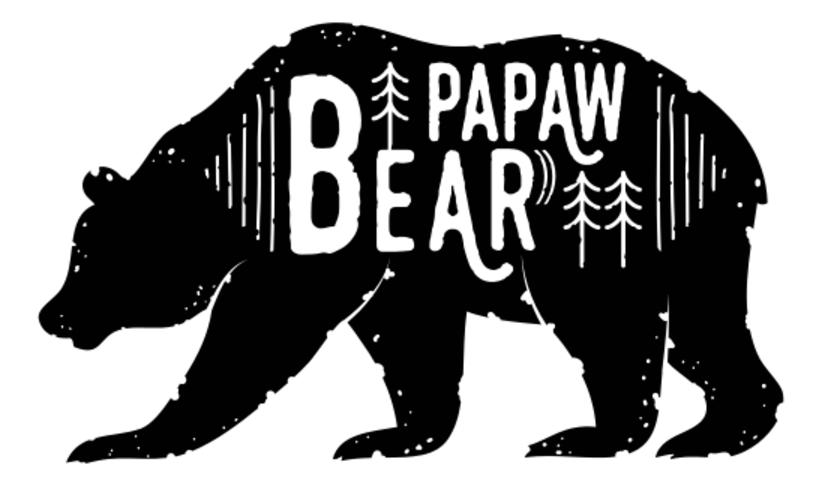0.00$
|
Bear SVG file is a vector graphic file that contains scalable images of bears. SVG stands for Scalable Vector Graphics, which means that the images can be scaled up or down without losing their quality. This file format is widely used in web design, digital art, and graphic design.
The Bear SVG file contains various types of bears, such as grizzly bears, polar bears, black bears, and brown bears. These images can be used for a variety of purposes, such as creating logos, illustrations, and icons. The file can be edited using vector graphics software, such as Adobe Illustrator or Inkscape.
One of the advantages of using the Bear SVG file is that it is compatible with most web browsers, which means that the images can be displayed on any device without any loss of quality. This makes it an ideal file format for creating responsive designs that can be viewed on desktops, tablets, and smartphones.
Another advantage of using the Bear SVG file is that it is lightweight, which means that it loads quickly on web pages. This is important for improving the user experience, as slow-loading images can lead to high bounce rates and lower engagement.
In conclusion, the Bear SVG file is a versatile and useful file format that can be used for a variety of purposes. Its scalability, compatibility, and lightweight nature make it an ideal choice for web designers, graphic designers, and digital artists.
1. What is a Bear SVG file?
A Bear SVG file is a vector image file that contains a graphic of a bear. It is created using Scalable Vector Graphics (SVG) format, which allows the image to be scaled up or down without losing its quality. The file can be used for various purposes, such as designing logos, creating illustrations, or adding graphics to websites.
2. How can I open a Bear SVG file?
You can open a Bear SVG file using any web browser, such as Google Chrome, Mozilla Firefox, or Safari. Simply right-click on the file and select “Open with” and choose your preferred browser. Alternatively, you can use a vector graphics editor, such as Adobe Illustrator or Inkscape, to open and edit the file.
3. Can I customize a Bear SVG file?
Yes, you can customize a Bear SVG file to suit your needs. Since it is a vector image, you can easily change the color, size, and shape of the graphic using a vector graphics editor. You can also add or remove elements from the image to create a unique design. However, make sure to check the license of the file before making any modifications.
|
Related products

0.00$