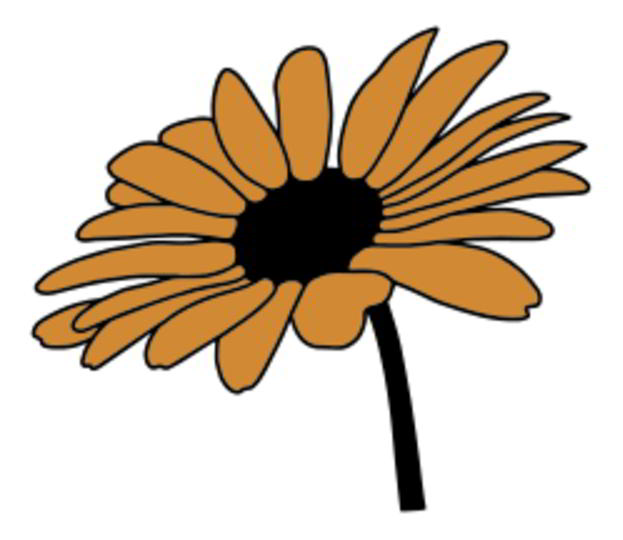0.00$
|
The Daisy SVG file is a vector image that depicts a beautiful daisy flower. This file is created using Scalable Vector Graphics (SVG) format, which is a popular file format for vector graphics. The SVG format is widely used for creating high-quality images that can be scaled to any size without losing their quality.
The Daisy SVG file is perfect for use in various design projects, such as web design, graphic design, and print design. It can be used to create beautiful illustrations, logos, icons, and other design elements. The file is fully editable, which means that you can customize it to suit your specific design needs.
The Daisy SVG file is also easy to use. You can open it in any vector graphics editor, such as Adobe Illustrator or Inkscape, and start editing it right away. The file is also compatible with various web browsers, which means that you can use it on your website without any compatibility issues.
Overall, the Daisy SVG file is a great resource for designers who are looking for high-quality vector graphics. It is easy to use, fully editable, and compatible with various design software and web browsers. Whether you are a professional designer or a beginner, the Daisy SVG file is a must-have resource for your design toolkit.
1.
What is a Daisy SVG file?
A Daisy SVG file is a vector image file format that is used to create high-quality graphics and illustrations. It is a scalable vector graphic format that can be resized without losing its quality. The Daisy SVG file format is widely used in web design, digital art, and graphic design.
2.
How can I open a Daisy SVG file?
You can open a Daisy SVG file using any web browser or vector graphics software such as Adobe Illustrator, Inkscape, or CorelDRAW. To open the file in a web browser, simply drag and drop the file into the browser window. To open the file in a vector graphics software, go to File > Open and select the Daisy SVG file from your computer.
3.
Can I edit a Daisy SVG file?
Yes, you can edit a Daisy SVG file using any vector graphics software such as Adobe Illustrator, Inkscape, or CorelDRAW. These software programs allow you to modify the colors, shapes, and other elements of the image. You can also add text, effects, and other design elements to the image. Once you have made your changes, you can save the file as a new SVG file or export it to other file formats such as PNG, JPEG, or PDF.
|