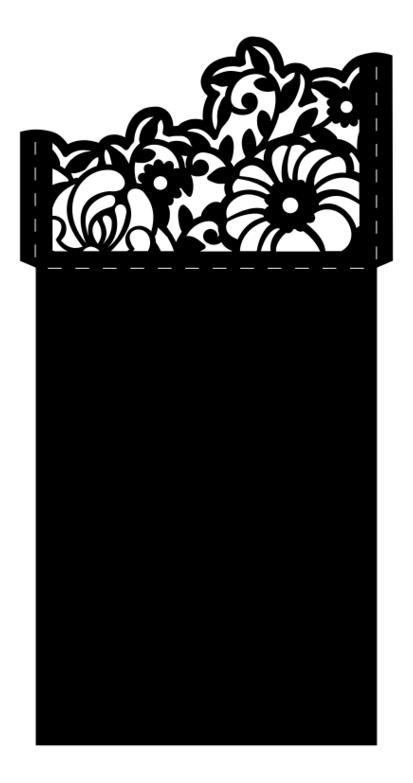0.00$
|
The Floral Envelope Sleeve SVG file is a beautiful and versatile design that can be used for a variety of projects. This file features a stunning floral pattern that is perfect for adding a touch of elegance to any project. The design is created in SVG format, which means that it can be easily resized and customized to fit your needs.
Whether you are looking to create a custom envelope sleeve for your wedding invitations or want to add a unique touch to your scrapbooking projects, this Floral Envelope Sleeve SVG file is the perfect choice. The design is easy to use and can be cut using a variety of cutting machines, including Cricut and Silhouette.
The Floral Envelope Sleeve SVG file is also perfect for creating custom gifts for your loved ones. You can use the design to create personalized cards, gift tags, and more. The possibilities are endless with this versatile and beautiful design.
One of the best things about this Floral Envelope Sleeve SVG file is that it is incredibly easy to use. Simply download the file, upload it to your cutting machine software, and start cutting. The design is compatible with a variety of software programs, including Adobe Illustrator and Inkscape.
Overall, the Floral Envelope Sleeve SVG file is a must-have for anyone who loves crafting and DIY projects. With its stunning floral design and versatility, this file is sure to become a favorite in your crafting arsenal.
1.
What is a Floral Envelope Sleeve SVG file?
A Floral Envelope Sleeve SVG file is a digital design file that can be used to create a decorative envelope sleeve for cards, invitations, or other paper crafts. The design features a beautiful floral pattern that can be cut out of paper or vinyl using a cutting machine like a Cricut or Silhouette.
2.
How do I use a Floral Envelope Sleeve SVG file?
To use a Floral Envelope Sleeve SVG file, you will need a cutting machine like a Cricut or Silhouette. First, download the SVG file and upload it to your cutting machine software. Then, select the material you want to cut and adjust the settings accordingly. Finally, load the material onto your cutting mat and let the machine do the work! Once the design is cut, simply fold and glue the envelope sleeve together.
3.
Can I customize the Floral Envelope Sleeve SVG file?
Yes, you can customize the Floral Envelope Sleeve SVG file to fit your needs. You can resize the design to fit different sized cards or adjust the colors to match your theme. You can also add text or other design elements to make it truly unique. Just make sure to save your customized file as a new SVG file before uploading it to your cutting machine software.
|
Related products

0.00$