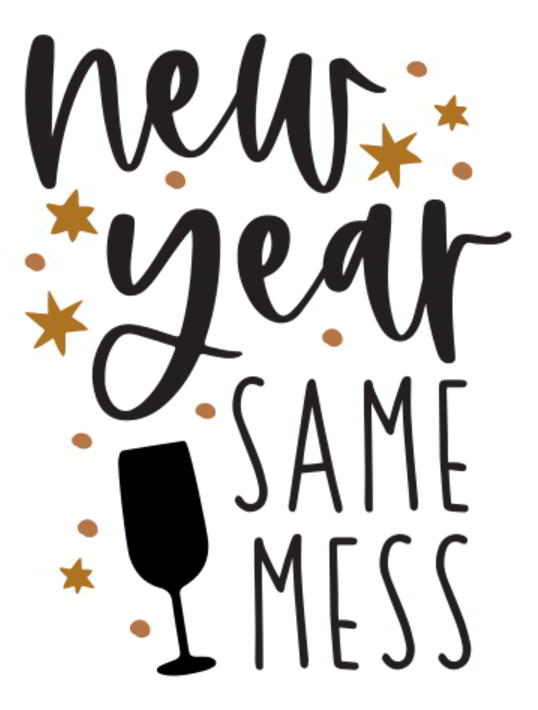0.00$
|
The New Year Same Mess SVG file is a perfect addition to your collection of New Year’s Eve decorations. This SVG file features a fun and playful design that is sure to bring a smile to anyone’s face. The design includes the phrase “New Year Same Mess” in bold, eye-catching letters, surrounded by confetti and streamers.
This SVG file is perfect for creating custom t-shirts, party invitations, banners, and more. You can use it to create unique and personalized decorations for your New Year’s Eve party, or to create fun and festive gifts for your friends and family.
The New Year Same Mess SVG file is easy to use and can be downloaded instantly. You can use it with any cutting machine, such as a Cricut or Silhouette, to create high-quality designs that are sure to impress. The file is available in SVG, DXF, and PNG formats, making it easy to use with a variety of software programs.
Whether you’re planning a big New Year’s Eve bash or just want to add some fun and festive decorations to your home, the New Year Same Mess SVG file is a must-have. So why wait? Download your copy today and start creating your own unique and personalized New Year’s Eve decorations!
1.
What is the New Year Same Mess SVG file?
The New Year Same Mess SVG file is a digital design file that can be used for various crafting projects. It features the phrase “New Year Same Mess” in a fun and playful font, along with decorative elements such as stars and confetti.
2.
What can I use the New Year Same Mess SVG file for?
The New Year Same Mess SVG file can be used for a variety of crafting projects, such as creating t-shirts, mugs, tote bags, and more. You can also use it to create digital designs for social media graphics, blog posts, and other online content.
3.
How do I use the New Year Same Mess SVG file?
To use the New Year Same Mess SVG file, you will need a cutting machine such as a Cricut or Silhouette. Simply upload the file to your machine’s software, adjust the size and settings as needed, and then cut the design onto your chosen material. If you are using the file for digital designs, you can import it into your preferred design software and customize it as desired.
|
Related products

0.00$